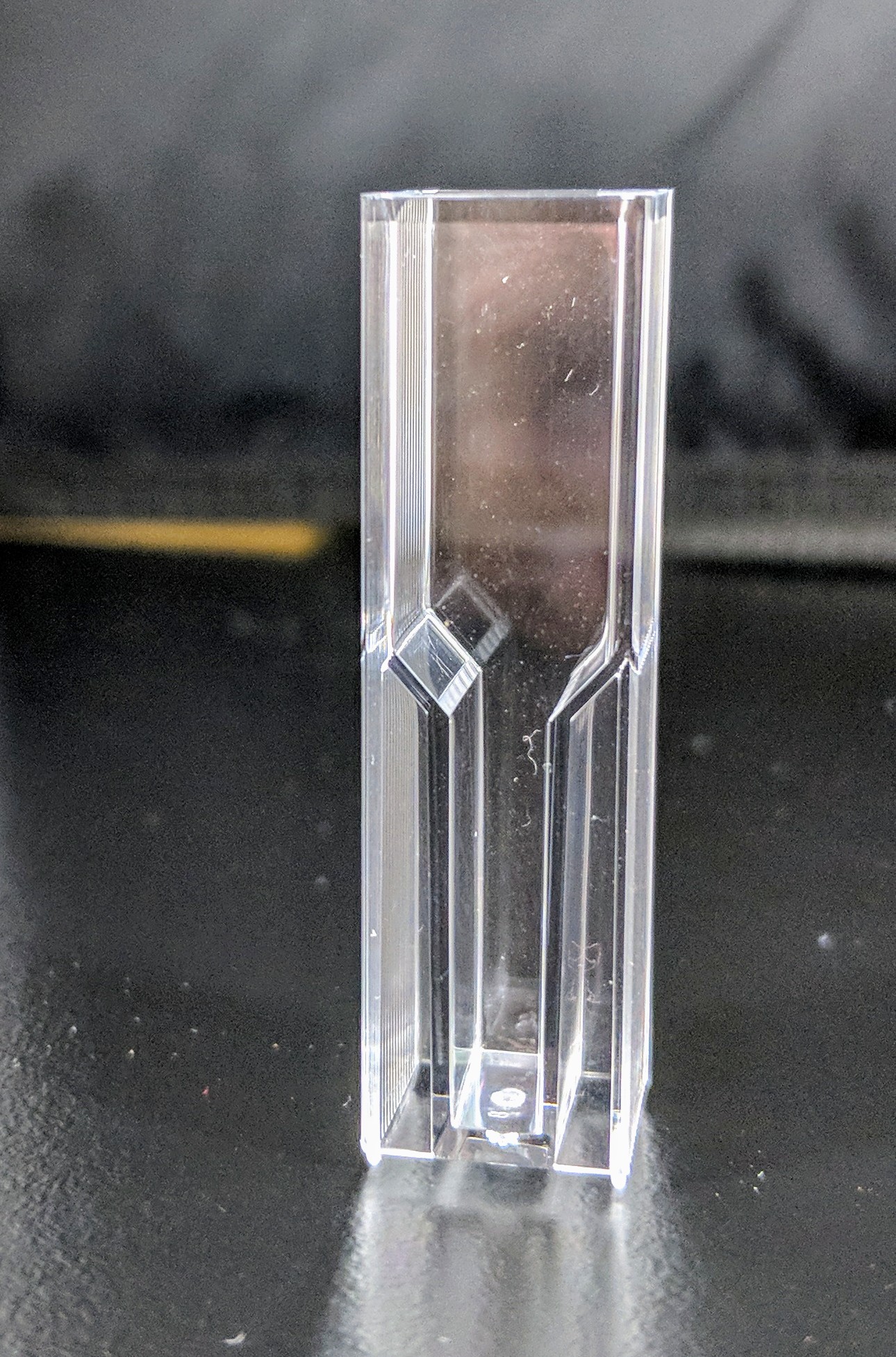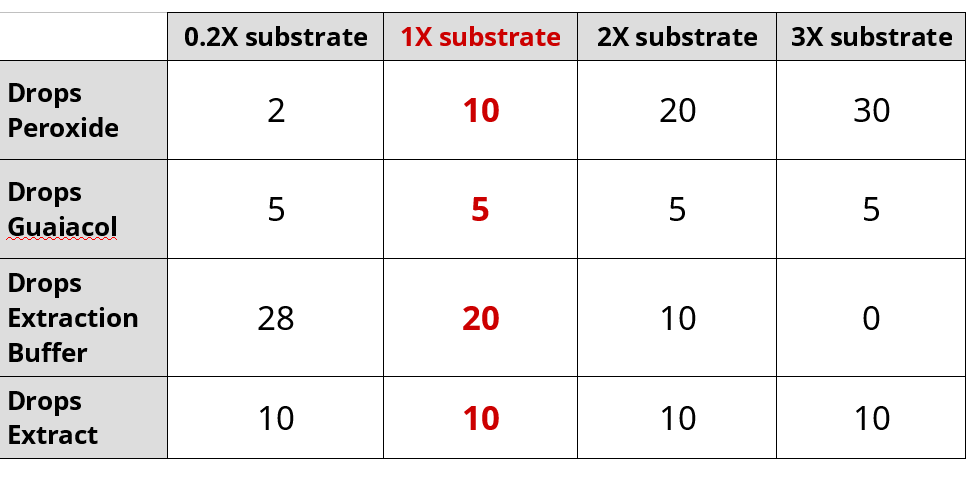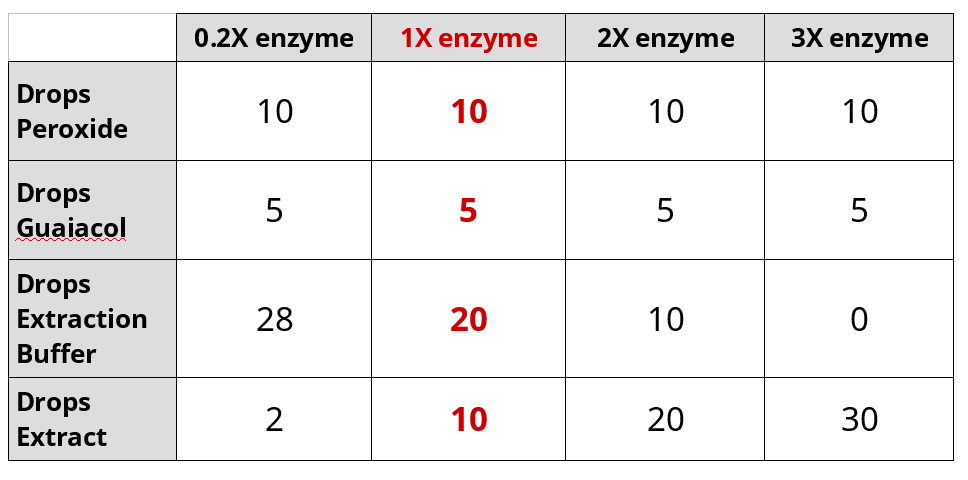Contents
Enzyme kinetics of Turnip Peroxidase
Hydrogen peroxide (H2O2) is a strong oxidizing agent that can damage cells and is formed as a by-product of oxygen consumption. Fortunately, aerobic cells contain peroxidases that break down peroxide into water and oxygen. This enzyme reduces hydrogen peroxide into H2O by oxidizing an organic compound (AH2 -> A).
This exercise uses turnip extract as a source of peroxidase. This turnip extract requires a source of electrons (a reducing agent) in order for the reaction to occur. In this case, a colorless organic compound called guaiacol is used. Guaiacol is oxidized in the process of converting the peroxide and becomes brown. Enzymatic activity can then be traced using a spectrophotometer to measure the amount of brown being formed.
Set-up and Calibrate LabQuest with SpectroVis Plus
- Set-up a cuvette to serve as a Blank
- Add 10 drops 0.02% hydrogen peroxide
- Add 5 drops 0.2% guaiacol
- Add 20 drops of pH 7 buffer
- Add 10 drops extraction buffered
- Connect a LabQuest2 to a SpectroVis plus and start the data collection program
- Calibrate the SpectroVis
- Change Mode
- Select “Time-Based” from the dropdown menu
- Change Mode
-
-
-
- Rate: 0.5 samples/s
- Interval: 2 s/sample
- Duration: 200 s
-
-
-
-
- OK
- Press Play button (green arrow)
- Perform Warm-up for 90 seconds
- Choose “Finish Calibration”
- Press “OK”
- Press Stop button “Red Square”
- Perform Warm-up for 90 seconds
-
- Select “Meter Icon” (top left most of display)
- Press the large red area showing the current absorbance reading
- Choose “Change Wavelength”
- Set Wavelength to 500nm
Effect of pH on Peroxidase Activity
- Set-up cuvette for pH 3
- Add 10 drops 0.02% hydrogen peroxide
- Add 5 drops 0.2% guaiacol
- Add 20 drops of pH 3 buffer
- Add 10 drops turnip extraction last
- Quickly invert the cuvette and place the cuvette into the Spectrovis Plus
- Press play button to begin recording data (choose “discard data” if prompted)
- After 200s, remove SpectroVis from USB
- Insert a USB flash drive and wait 1 minute
- Press File → Export → choose USB icon and rename the file and add “.csv” to the end of the file name
- Press OK
- Sequentially repeat the experiment exchanging the pH buffer with pH 5, 7, 10
Effect of Temperature on Peroxidase Activity
- Set-up cuvette for 0ºC
- Add 10 drops 0.02% hydrogen peroxide (incubated at 0ºC for 10 minutes)
- Add 5 drops 0.2% guaiacol
- Add 20 drops of extraction buffer at 0ºC
- Add 10 drops turnip extraction (incubated at 0ºC for 10 minutes) last
- Quickly invert the cuvette and place the cuvette into the Spectrovis Plus
- Press play button to begin recording data (choose “discard data” if prompted)
- After 200s, remove SpectroVis from USB
- Insert a USB flash drive and wait 1 minute
- Press File → Export → choose USB icon and rename the file and add “.csv” to the end of the file name
- Press OK
- Sequentially repeat the experiment exchanging the buffers stored at 20ºC, 40ºC, 60ºC
Effect of Substrate Concentration on Peroxidase Activity
- Set-up cuvette for 1X substrate
- Add 10 drops 0.02% hydrogen peroxide
- Add 5 drops 0.2% guaiacol
- Add 20 drops of extraction buffer
- Add 10 drops turnip extraction last
- Quickly invert the cuvette and place the cuvette into the Spectrovis Plus
- Press play button to begin recording data (choose “discard data” if prompted)
- After 200s, remove SpectroVis from USB
- Insert a USB flash drive and wait 1 minute
- Press File → Export → choose USB icon and rename the file and add “.csv” to the end of the file name
- Press OK
- Sequentially repeat the experiment with differing amounts of buffer and peroxide:
-
- Repeat the experiment with 0.2X substrate and export data to USB drive
- Repeat the experiment with 2X substrate and export data to USB drive
- Repeat the experiment with 3X substrate and export data to USB drive
-
Effect of Enzyme Concentration on Peroxidase Activity
- Set-up cuvette for 1X enzyme
- Add 10 drops 0.02% hydrogen peroxide
- Add 5 drops 0.2% guaiacol
- Add 20 drops of extraction buffer
- Add 10 drops turnip extraction last
- Quickly invert the cuvette and place the cuvette into the Spectrovis Plus
- Press play button to begin recording data (choose “discard data” if prompted)
- After 200s, remove SpectroVis from USB
- Insert a USB flash drive and wait 1 minute
- Press File → Export → choose USB icon and rename the file and add “.csv” to the end of the file name
- Press OK
- Sequentially repeat the experiment with differing amounts of buffer and extract:
-
- Perform the experiment on 1X enzyme and export data to USB drive
- Repeat the experiment with 0.2X enzyme and export data to USB drive
- Repeat the experiment with 2X enzyme and export data to USB drive
- Repeat the experiment with 3X enzyme and export data to USB drive
-